How to Access the Member Portal
A walk through of how to log into the membership portal as an individual Worldcon ‘participant’:
- You will need the email address your membership was booked with, together with your ticket number, which you can get from the email confirmation of your booking. If you elected to appear on our public membership list, you can also get your ticket number by searching for your name on https://registration.glasgow2024.org/memberships. If you don’t have the email confirmation, and you are not listed on the public membership list, you can request your ticket number by email from registration@glasgow2024.org.
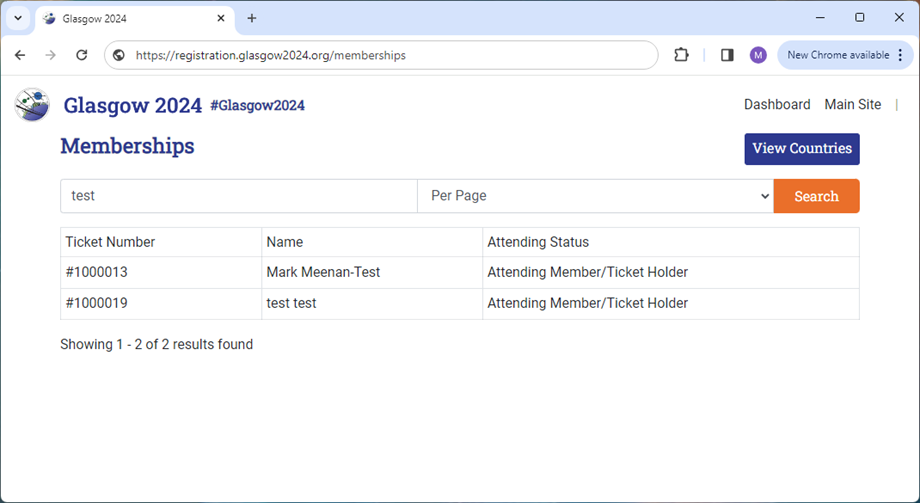
- Once you have the email address and ticket number, go to https://registration.glasgow2024.org/login-participant and enter them into the form. Click the ‘Email Login’ button, and you will be emailed a link to log in with.
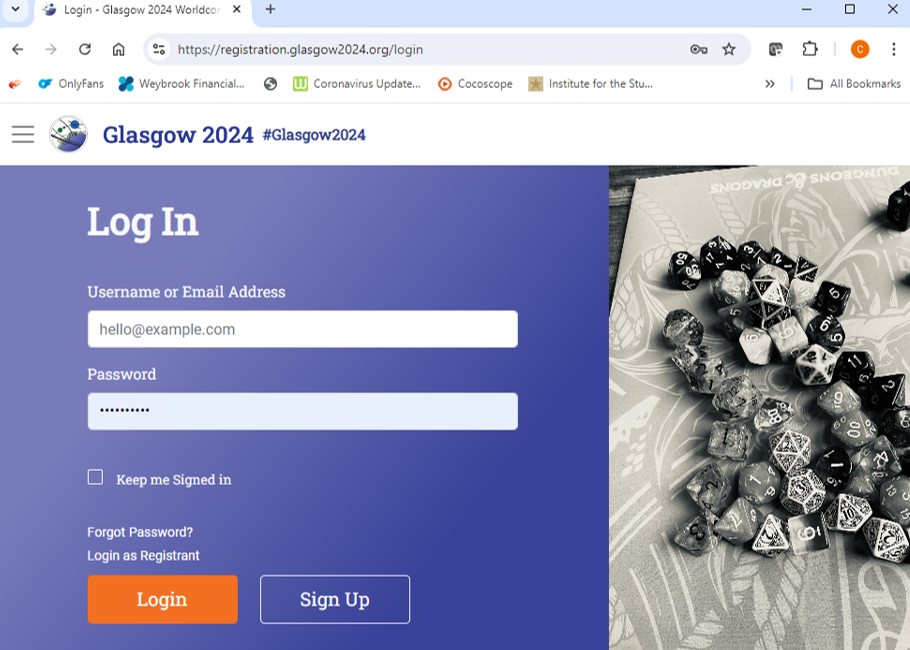
- When the login link arrives, click the link to log in.
